Road to Gameplay Loop
Space Base » Devlog
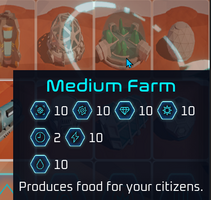




- Project Started: 02/17/2024 First build: 08/27/2024
- 09/19/2024 Disabled edge screen panning. 09/22/2024 Sped up tooltip visibility from 1s to .5s. 09/25/2024 Added 4 resource UI elements for mineral collection. 10/02/2024 Adding mining laser logic, vfx, and sfx to miner vehicle. Key Mappings screen created. 10/04/2024 Objectives popup added.
- [2:18 PM]10/08/2024 Excavators now extract the minerals from the mineral they have been placed onto and ui shows that resource increase.
October 9, 2024
- Added ability to toggle rows and columns by hovering over X buttons.
1
- [5:34 PM]

- Made build menu X buttons require click to toggle row and column visibilities. Made build menu toggle; instead of press to show, release to hide.
- [6:35 PM]So now have to press RMB to show build menu, then press RMB to hide, assuming default keybinds (edited)
- [6:35 PM]also have to press RMB the 2nd time to select your building option
- [6:37 PM]moved the Xs to the bottom because most of the time you wont want to click them, and you will most of the time want quicker access to building options.

October 10, 2024
- Submitted: Made it so none of the build menu buttons respond to hover. Left clicking on a building menu button will set the placement class and close the build menu.
- [3:44 PM]also rearranged the building types from left to right with more important buildings to the left.

October 12, 2024
- Submitted: Add build menu sections that toggle open/closed.

- Submitted: Keybind profiles implemented. Remapping functionality moved to BP_GameInstance. TODO: Save/Load keybind profiles as a separate save
Higher resolution resources bar. Removed Controls page and replaced with keymapping.
- Added 4 new build menu sections, toggleable from screen button clicks or 1-4 (default) keybind press, also setup for keybind mapping.
- Togglable build menues
- Added tooltips to build menu section togglers.

October 14, 2024
- Disabled all but T1 buildings. Added dev keybind - to enable all buildings (only works in engine).

- Added research widgets with checkboxes that disable other research progression when activated.

- Fixed vertical snapping. When completed, a research type will turn off and disable its checkbox. As research slider moves up, Diamond cost is removed from player resources. When not enough diamonds for the research to progress, research will also turn off.
- When you click a different checkbox for a research, Any other active research will turn off and progress will begin for what youve chosen.
- 10/19/2024 4:54 PM Research progress bars now unlocks buildings!
- 10/19/2024 6:51 PM Swapped mousewheel from adjusting camera speed to zoom forward/backward. <span class="hiddenVisually_a98a7c" <thread<="" span="">Swapped mousewheel from adjusting camera</span>
- Fixed left mouse button not selecting buildings by readding the Hold Time Threshold of 0.163
- 10/22/2024 6:23 PM Added cost checking when clicking buttons in build menu and when you shift click to place another building of the same type. Adjusted snap points and SMs in both Excavator01 and minerals to prevent clipping with each other.
- 10/22/2024 7:02 PM Added time cost to display on tooltips.

October 23, 2024
- 10/23/2024 3:24 PM Made it so build menu Clear (X) button only shows up when you are in placement mode. October 28, 2024
- 10/28/2024 7:23 PM Progress on Notification Panel. Got clickable notification buttons to appear in notification panel to inherit a message as an enumerator passed through a function. Fade animation plays per button that appears at the top of the notification panel.

- 10/29/2024 11:51 PM Notifications now appear for the following. Power Storage Full, Power Storage Depleted, Not Enough Power, Construction Complete, Not Enough Minerals, Research Unlocked.
October 30, 2024
- 10/30/2024 7:25 PM Made it so BuildMenu button and tooltip images are pulled automatically from the BuildingOption class that is assigned to it.
- 10/30/2024 8:25 PM Notifications now receive icon and whether or not they should be clickable. OnClick, pan camera to notification source. November 1, 2024
- 11/1/2024 6:40 PM Adjusted position of notification panel on the UI to fit below the Mail button. Updated notification font to match the games font. Notification now hides just the button element if the button should be disabled, instead of the text and the image with it. The notification itself will collapse/hide when its fade animation is finished.
- 11/1/2024 7:17 PM Clicking Mail button will show all of the notifications.
- 11/1/2024 7:45 PM Adjusted fade out for notifcation items from 10s to 5s. Added fade in for showing notification items.
- 11/1/2024 10:41 PM Made it so clicking building category tabs will hide other categories. Also moved all these category buttons together at the bottom right of the screen.
- 11/9/2024 7:58 PM Minerals storage UI increase when a silo is placed.
- 11/10/2024 3:48 PM Excavators now stop extracting minerals when storage is full, and start extracting again when a silo is placed. Notification appears when mineral storage is full.
- 11/10/2024 6:36 PM Tooltips now show Mineral costs, Construction Time and Power Consumption, and bonuses (food, power, storage etc).

November 13, 2024
- 11/13/2024 1:06 PM Added 100% unit refund when recycling buildings.
Build 2 made 11/16/24
Get Space Base
Download NowName your own price
Space Base
Build a base for the first settlers of a new planet.
| Status | In development |
| Authors | WolfTechRob, Infinite Phoenix, Hrimfisk |
| Genre | Simulation |
| Tags | Casual, City Builder, Singleplayer, Unreal Engine |
| Languages | English |
| Accessibility | Configurable controls |
More posts
- July 2025 Patch NotesJul 19, 2025
- March Patch NotesMar 14, 2025
- February Patch NotesFeb 19, 2025
- January '25 Patch NotesJan 30, 2025
- Happy New Year!Jan 16, 2025

Leave a comment
Log in with itch.io to leave a comment.